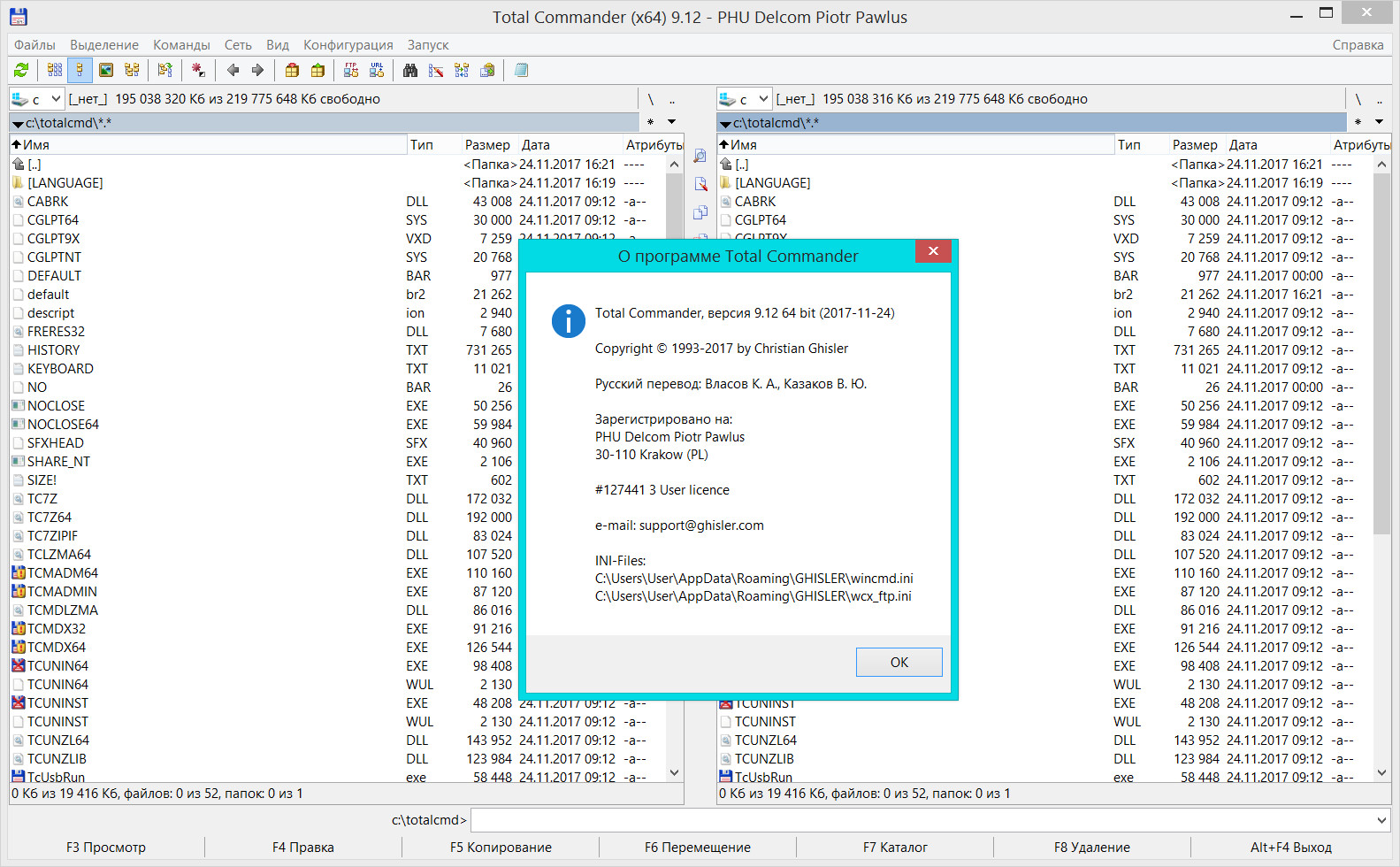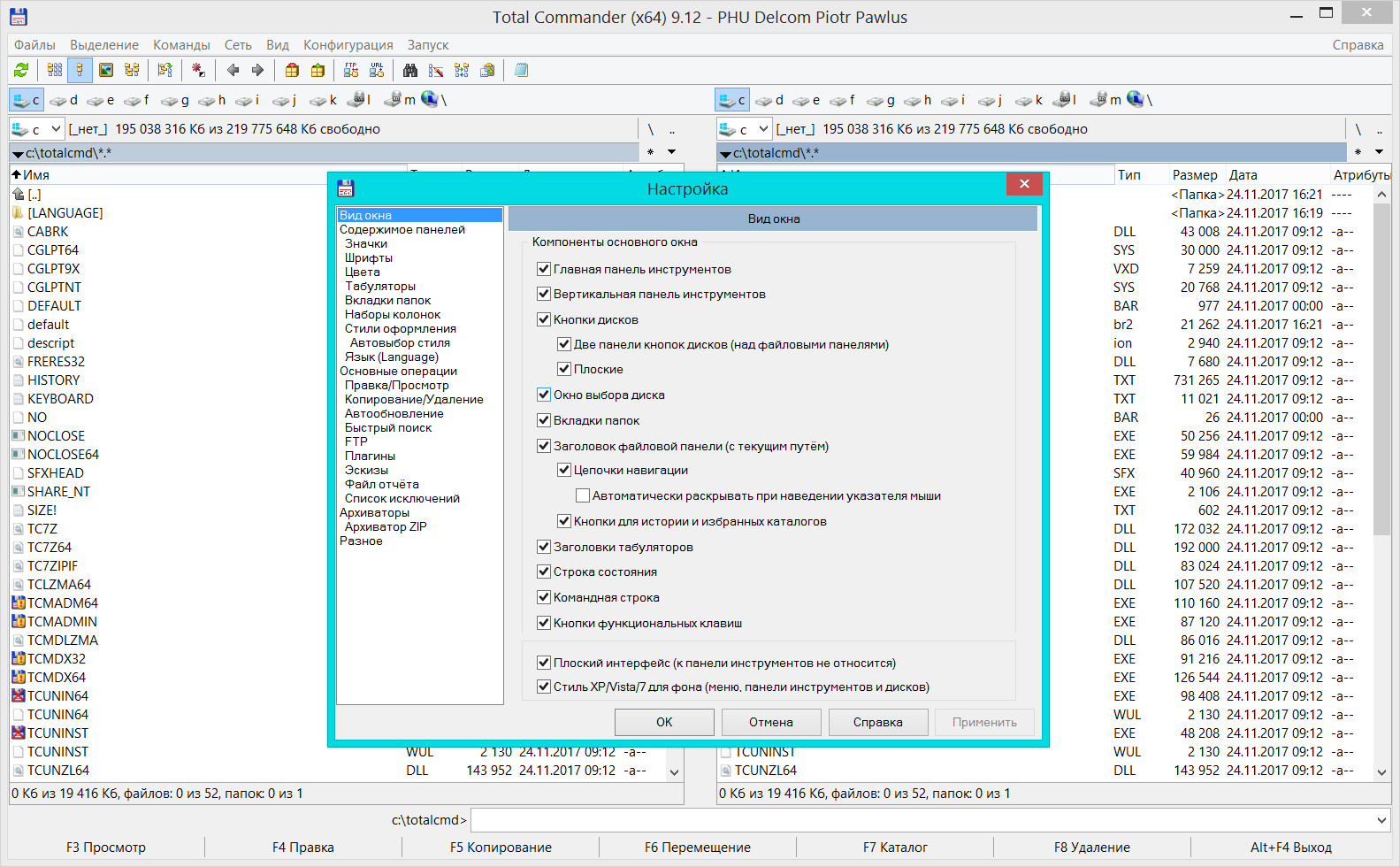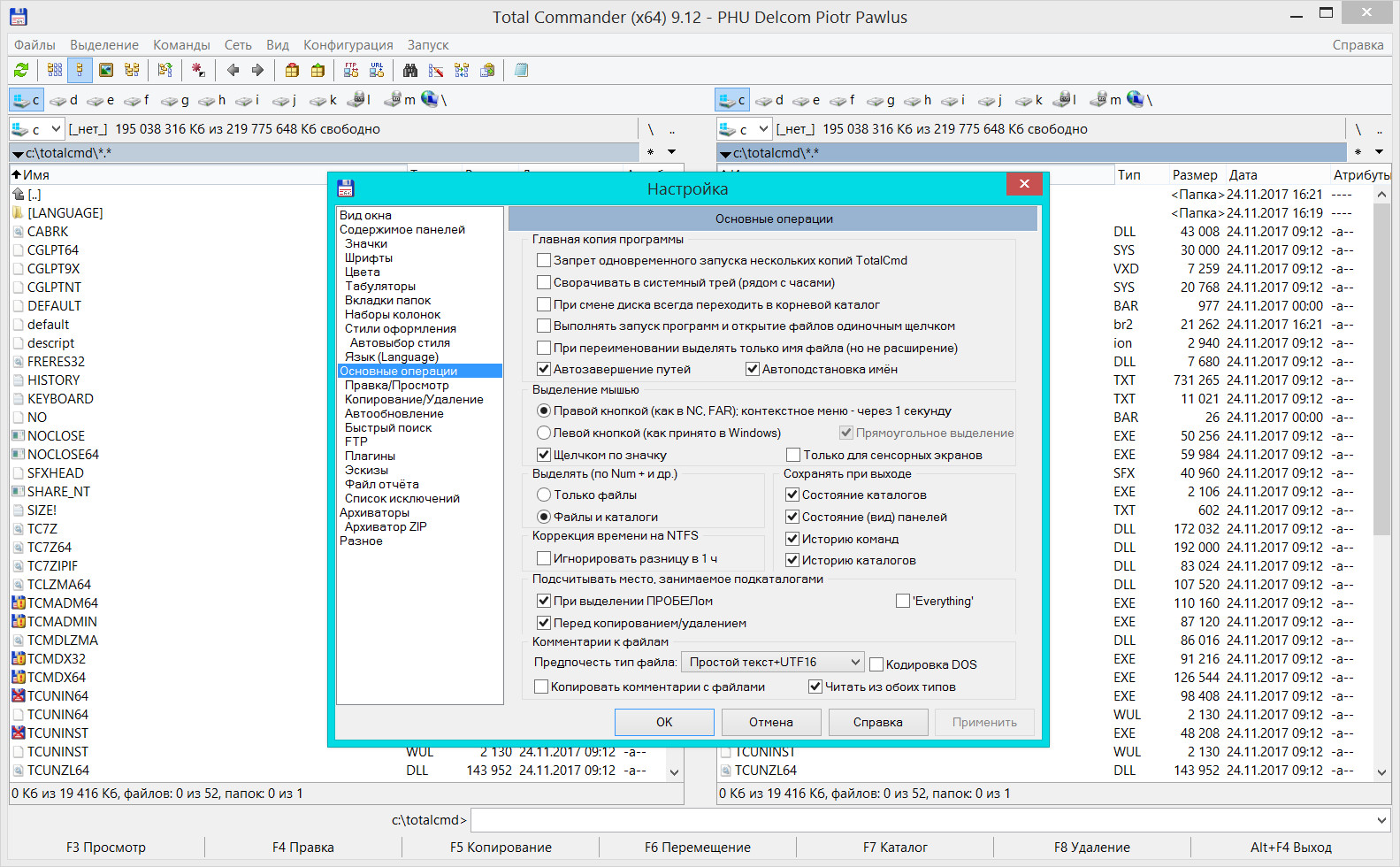|
|

--Total Commander 9.12 Final-
Год выпуска: 2017
Версия: 9.12
Разработчик: C. Ghisler & Co
Платформа: PC(x86/x64)-Системные требования:
Операционная система - Windows XP/2003/Vista/7/8/8.1/10
20 Мб свободного места на жестком диске.-Язык интерфейса: русский(ML)
Таблэтка: в комплекте-Описание: Total Commander является самым мощным и стабильным файловым менеджером для Windows с удобным пользовательским интерфейсом.
Total Commander продолжает добрую традицию двух-панельных файловых менеджеров, но отличается повышенным удобством и функциональностью, поддерживает плагины, имеет множество встроенных полезных инструментов.
В программе предусмотрены функциональные просмотрщики для мультимедиа и графических файлов, распаковщики архивов, клиент, позволяющий скачивать или закачивать файлы в несколько потоков.
Предусмотрено также множество других функций, необходимых для эффективной работы с файлами..-Основные возможностиОбновлённый пользовательский интерфейс: плоские кнопки под Windows XP, новые иконки файлов, архивов, кнопок дисков и т.д.;
Возможность установки различных цветов для фона файлов и папок;
Режим редактирования и ручной синхронизации при сравнении файлов по содержимому;
Отдельное окно с деревом папок для каждой из панелей – новая концепция для Total Commander особенно понравится владельцам широкоформатных мониторов;
Во встроенном Листере появилась возможность отображения курсора, центрирования изображений и уменьшения больших изображений;
Возможность изменения значения полей контентных плагинов в диалоге изменения атрибутов;
Журнал файловых операций;
Отображение буквы диска во вкладках;
Поддержка настраиваемых колонок и эскизов страниц для системных плагинов;
Инструмент группового переименования файлов позволяет редактировать имена файлов напрямую;
Добавлены новые опции в диалоге копирования при перезаписи файлов: сравнение по содержимому, переименование, автоматическое переименование, копирование всех файлов — большего или меньшего размера;
Установлена максимальная длина командной строки;
Сортировка нескольким атрибутам (колонкам): Ctrl+Click на дополнительной колонке;
Автозаполнение командной строки, текущей директории, диалога копирования и т.д.;
Использование комбинации Shift+Del для удаления лишних позиций в выпадающих списках: командной строке, поиске, переименовании и т.д.;
Безопасное FTP-соединение через SSL/TLS (необходимы дополнительные OpenSSL-библиотеки);
Настраиваемые пользовательские команды для главного меню и горячих клавиш;
Алиасы команд (сокращения) для командной строки (для внутренних команд и внешних программ);
Диалог перезаписи даёт возможность создания превью и настраиваемых полей;
Возможность файловых операций под учётной записью пользователя с правами администратора (для доступа к закрытым папкам необходимо ввести пароль администратора);
Поиск на FTP-серверах;
Создание ZIP-архивов размером более 2GB.Изменения в версиях24.11.17 Release Total Commander 9.12 final (32/64)
23.11.17 Fixed: Get \\tsclient shares during remote desktop session using Unicode functions (64)
22.11.17 Fixed: Position and size of background copy dialog (F5-Enter-Background) could be wrong on Windows 10 Creators Update (32/64)
22.11.17 Fixed: Drag the copy progress dialog (F5-Enter) to secondary screen with different DPI -> size wasn't changed (64)
21.11.17 Fixed: If the option EditNewName=name was set to a placeholder string, e.g. EditNewName=<[YMD].txt, the placeholders were not resolved on Shift+F4 (32/64)
21.11.17 Fixed: 32-bit color drive icons with transparency still used the first pixel as transparent color for the drive buttonbar (64)
21.11.17 Fixed: Printing didn't work when starting TC with command line parameters starting with / (e.g. /i=ini file) (64)
21.11.17 Fixed: The initial window size of resizable dialogs (e.g. synchronize dirs, multi-rename tool etc.) was too small on high dpi screens (64)
21.11.17 Fixed: Synchronize dirs, copy attributes (via right click menu): Couldn't copy timestamp if target had read only attribute (32/64)
21.11.17 Fixed: Internal associations pointing to different packers didn't work any more, e.g. *.exe -> "7zip packer", **7z (32/64)
16.11.17 Release Total Commander 9.12 release candidate 4 (32/64)
15.11.17 Fixed: Close and restart Total Commander when starting remote desktop session causing Windows 10 main menu bug (local PC is set to custom scale factor) (64)
15.11.17 Fixed: 7zip: Partial support for 7zip archives with different password for file names and file content. Multiple files with different content passwords can only be unpacked separately, though (32/64)
15.11.17 Fixed: Windows 10: Lister opening with caret (text cursor) visible, move cursor with keyboard -> cursor bar also remained in top left position (64)
14.11.17 Fixed: Alt+F5 pack dialog: "Encrypt" checkbox wasn't disabled when opening the dialog with a plugin as default packer which doesn't report encrypt option in packer capabilities (64)
14.11.17 Fixed: Windows 10 terminal server session to other Windows 10, local PC is set to custom scale factor, e.g. 120% -> Windows bug in displaying menus -> disable dpi per screen scaling when starting (32/64)
13.11.17 Added: wincmd.ini [Configuration] AutoUpdateCheckBeta=1: If set together with AutoUpdateCheck=1, new beta versions will be reported even when using a final version (32/64)
13.11.17 Added: wincmd.ini [Configuration] RestoreSize=0 prevents TC from restoring to saved size when receiving WM_DISPLAYCHANGE or WM_DPICHANGED message (32/64)
13.11.17 Fixed: Windows 10 creators update: mp4 video would play outside of Lister window, unless DpiPerScreen=0 was set (reason: it was creating a playback window in a separate thread) (32/64)
12.11.17 Fixed: Internal 7zip unpacker didn't show 'e' in attributes column for encrypted files (32/64)
12.11.17 Fixed: Search in office xml files would sometimes fail (32/64)
10.11.17 Added: wincmd.ini [Configuration] useshellconnect=-1 uses own user name and password dialogs for PCs where WNetAddConnection3 crashes (32/64)
09.11.17 Release Total Commander 9.12 release candidate 3 (32/64)
09.11.17 Fixed: Help file: Removed redundant references to history.txt from "what's new" section (32/64)
09.11.17 Fixed: Do not clear selection after right clicking on F8 button or drive buttons (32/64)
08.11.17 Fixed: View modes: Re-apply view modes to current panels for commands cm_Exchange and cm_ExchangeWithTabs (32/64)
08.11.17 Fixed: View modes: Icons on tabs were lost after cm_ExchangeWithTabs command (32/64)
08.11.17 Fixed: Division by zero error when printing RTF file in Lister (64)
08.11.17 Fixed: Windows 10 creators update: Window position not loaded correctly on third screen with this arrangement: 1:125%, 2:100%, 3:125%, because 1 and 3 have the same scale factor (32/64)
07.11.17 Fixed: Ctrl+Left/Right arrows in F7 now works again as in TC 9.0a (no stop at dots, but stops at some braces) (32/64)
05.11.17 Fixed: Synchronize dirs: Clicking in the 'Show' section (not on a button) only refreshed the results in the 32-bit version (64)
05.11.17 Fixed: Multi-rename tool: Do not call SetFileAttributes after renaming when user has set option SetArchiveBitOnRename=0. Also ignore all errors in SetFileAttributes (32/64)
05.11.17 Fixed: Synchronize dirs: Don't react to Ctrl+F3 hotkey on lines with directories (32/64)
05.11.17 Fixed: 64-bit: Prevent plugins written in Lazarus from crashing by changing the name for GetProp/SetProp to store control data from 'WinControl' to 'WinControlTC'. Changed plugin interface version reported by ListSetDefaultParams to 2.11 (64)
03.11.17 Release Total Commander 9.12 release candidate 2 (32/64)
02.11.17 Fixed: Call extra invalidate function for main window and listboxes when moving between windows with different DPI (32/64)
02.11.17 Fixed: Changed version from 9.11 to 9.12, for obvious reasons (9/11) (32/64)
02.11.17 Fixed: Get icon for file system plugin from uwfx file if wfx file is missing (32)
01.11.17 Fixed: Do not move window to saved position when receiving WM_DISPLAYCHANGE message but the display size didn't actually change (32/64)
01.11.17 Fixed: Do not dim regular overlays like link overlay, cloud overlays or tortoise svn overlays on hidden files/folders (32/64)
01.11.17 Fixed: Do not draw two icon overlays on file system links, prefer the overlay from Windows when available (32/64)
01.11.17 Fixed: The "!" icon overlay wasn't dimmed when icons for hidden files/folders were set to dimmed in the configuration (32/64)
31.10.17 Fixed: Search function, find files in archive, edit with F4 -> file not repacked when changed, or deleted when unchanged, when file in archive subdirectory (32/64)
31.10.17 Fixed: wincmd.ini, resolution-specific section: FontSizeTip was ignored on Windows 10 creators update (64)
31.10.17 Fixed: Search function, start search: The search window was expanded only minimally the first time it was used (position not stored yet) (32/64)
31.10.17 Fixed: Open archive, ENTER, "Unpack all and execute" -> "OK" button in wait dialog changed to Cancel. Reason: Apparently the buttonID changes from IDOK to IDCANCEL (!) (32/64)
27.10.17 Release Total Commander 9.11 release candidate 1 (32/64)
27.10.17 Fixed: Get icon for file system plugin from wfx64 file if wfx file is missing (64)
27.10.17 Fixed: Create checksums, separate for each directory -> skip checksum creation for checksum file itself if it was already there (32/64)
26.10.17 Fixed: Moving entries in F7 - Text Search - Plugins list didn't move the plugin fields (32/64)
26.10.17 Added: wincmd.ini [Configuration] IconOverlaysOneDrive=1/0: Enable/disable cloud overlay icons for OneDrive files which are only available online (32/64)
25.10.17 Added: Windows 10: Show cloud icon for files on OneDrive which are only available online (not offline on this computer) (32/64)
25.10.17 Fixed: Make some plausibility checks of the bitmap header before calling CreateIconFromResourceEx, e.g. when loading a button bar (32/64)
25.10.17 Fixed: Windows 10: ReplacePhotoApp option didn't work when using an internal association with ** set as program name (32/64)
24.10.17 Fixed: Use ShellExecuteEx instead of WinExec to open command prompt via menu Commands - Open command prompt window (32/64)
24.10.17 Fixed: The icon size in the button bar was wrong when starting with a fresh wincmd.ini, and saving TC position on secondary screen with different DPI without ever setting the button bar size (32/64)
24.10.17 Fixed: The icon size in the file lists was wrong after moving Total Commander between two screens with different DPI (64)
24.10.17 Fixed: The width of the main menu items could be wrong after moving Total Commander between two screens with different DPI (64)
24.10.17 Fixed: GDI leak in drawing colored tab headers (32/64)
23.10.17 Fixed: Cancel button in copy progress dialog stopped working in RC2 for small files (still worked with bigger files), same for delete progress dialog (32)
23.10.17 Fixed: Nag dialog: Font size wrong on high DPI screens on page shown when using a blocked key (64)
23.10.17 Fixed: Uninstaller: Font too small for some dialog items on high DPI screens (32/64)
20.10.17 Release Total Commander 9.10 final (32/64)
19.10.17 Fixed: GDI memory leak when using inverted cursor, and alternating background colors via a view mode (64)
19.10.17 Fixed: Some OneDrive fixes for Windows 10 Fall Creators Update didn't work in 64-bit version only (64)
19.10.17 Fixed: F5 copy - Enter - Background -> dialog box wasn't scaled correctly on secondary screen (Windows 10 Creators Update) (32/64)
19.10.17 Fixed: Right click menu - "New" submenu: When copying a template file, set its date+time to current date+time (32/64)
19.10.17 Fixed: Right click menu - "New" submenu: In some rare cases, a different menu item than chosen by the user could be invoked (32/64)Процедура лечения- Установить программу
- Скопировать ключ в папку с программой.
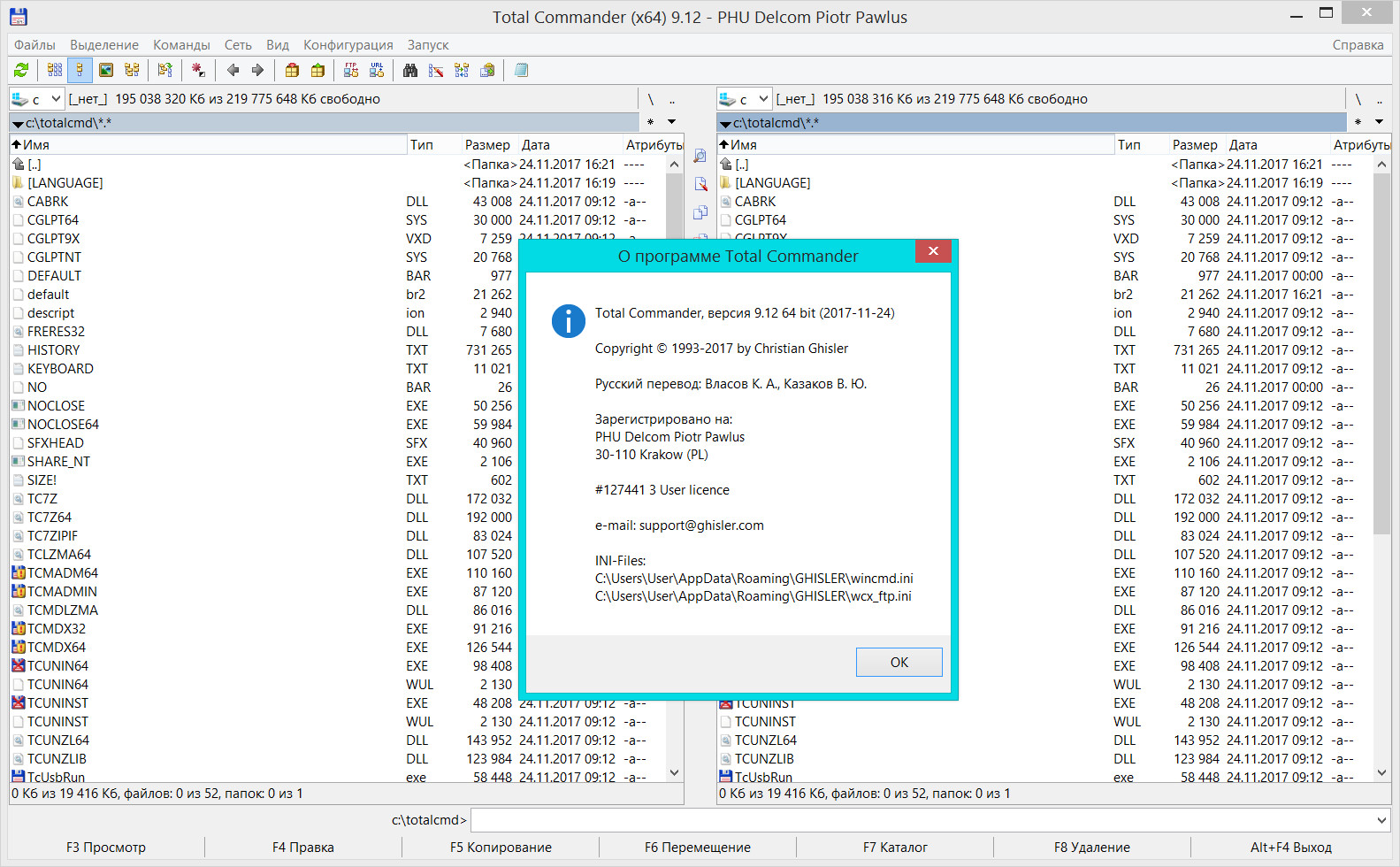 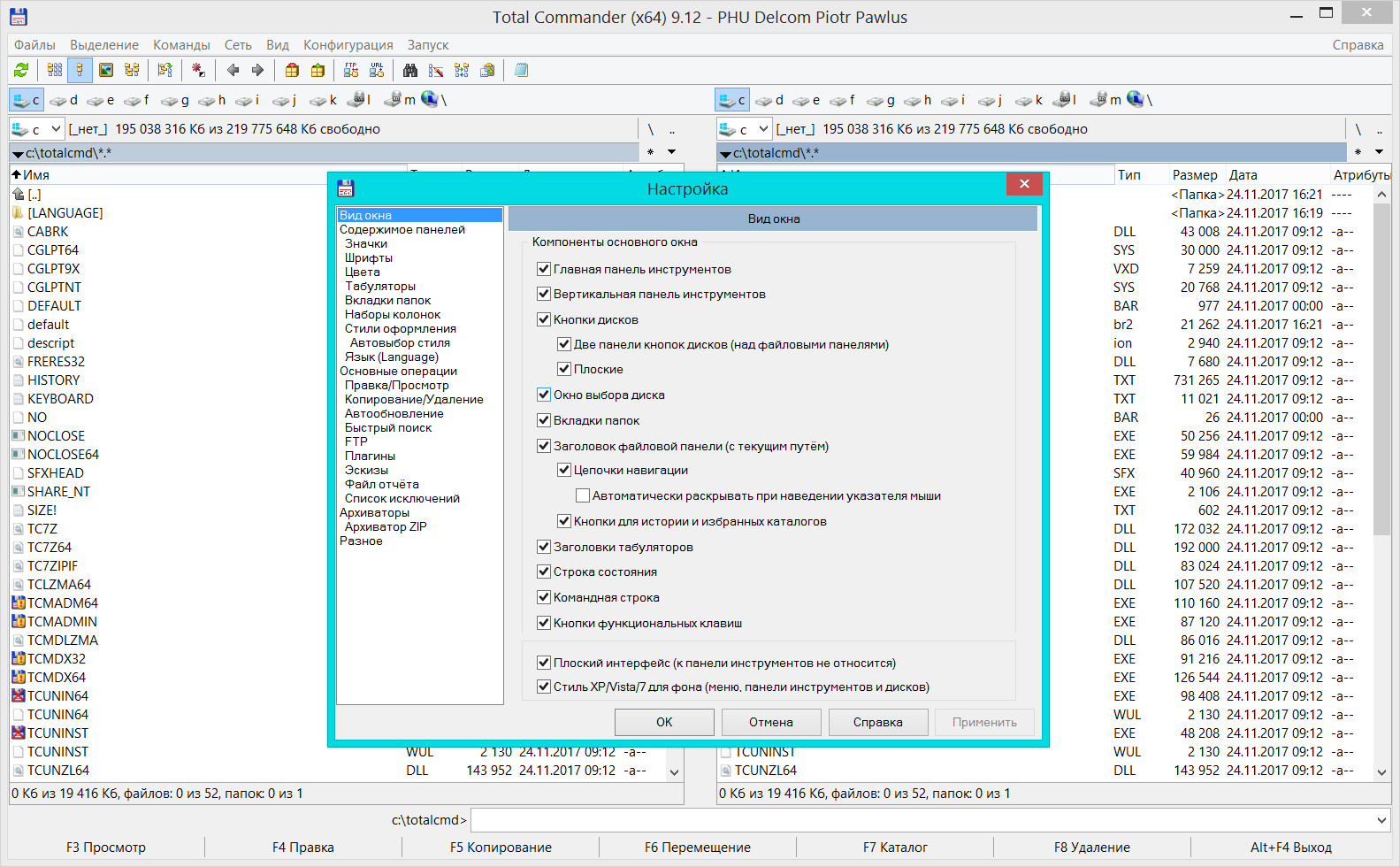 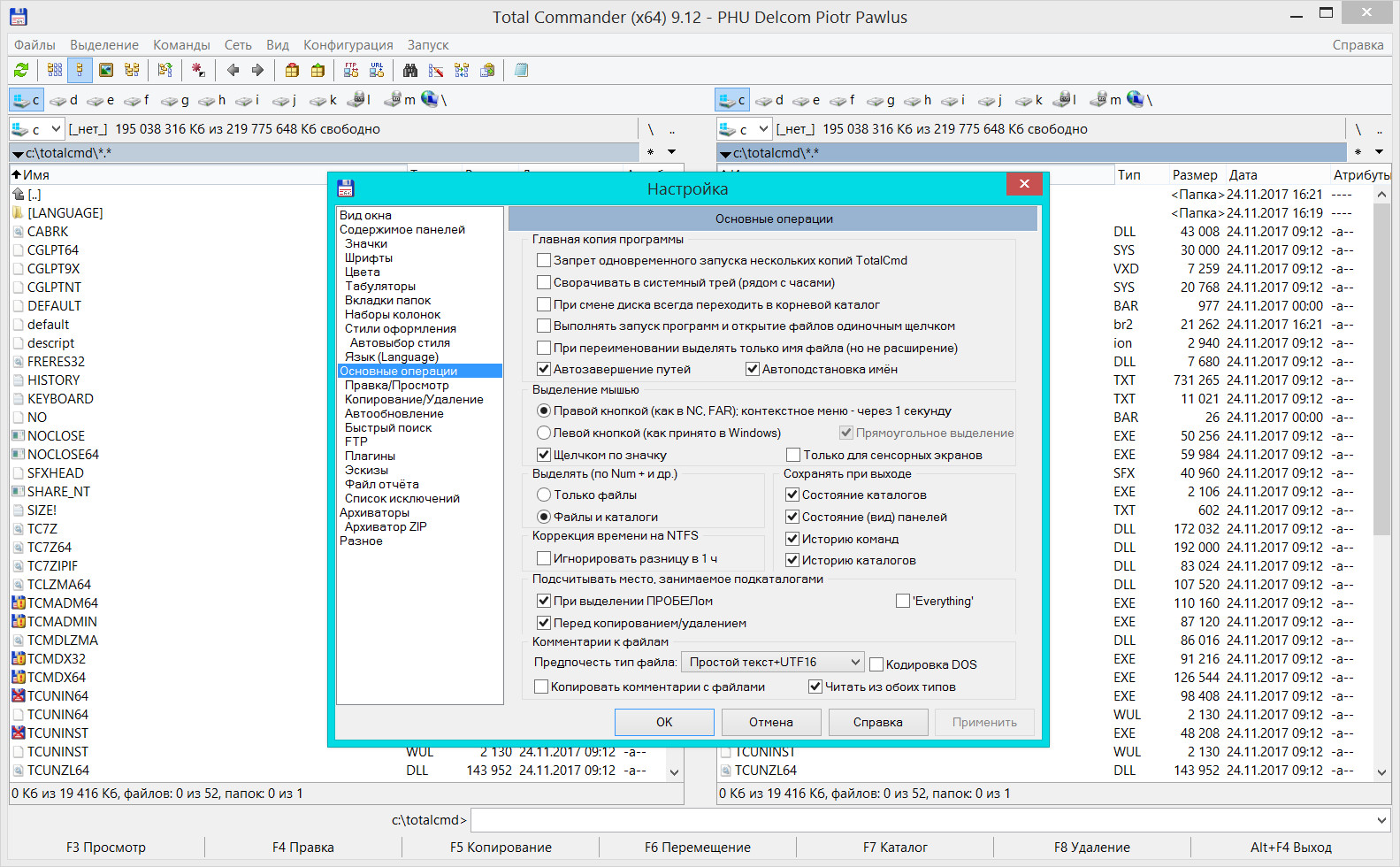  - -
|
|